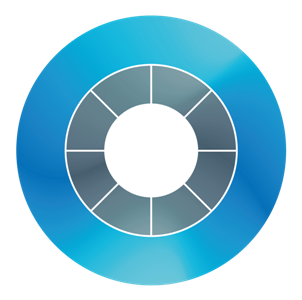Countdown timers can be great helpers in email marketing, provided they are used to their potential and thoughtfully.
There are multiple dos and don’ts you learn from experience, but we list the top ones to follow and be wary of.

Dos
Optimal Timer Placement Positioning
The countdown timer has to get attention. The best spot is near the top of the email, called "above the fold." This way, the timer is visible without the recipient needing to scroll (you may lose them by then as well). It’s one of the first things they see upon opening the email.
Clear Purpose of the Timer
Make it immediately obvious why the countdown exists, the last hours of a sale, counting down to an event, or promoting a special offer. The purpose of the timer should be easy to understand at just a single glance. Ambiguity will only confuse your audience and decrease their engagement.
Effective Call-to-Action (CTA)
Placing a clear, compelling CTA close to the timer is a basic need. The CTA is supposed to guide the reader on the next steps. The proximity of the CTA to the timer generally increases the likelihood of a click, as the urgency created by the timer drives users to act quickly.
Brand Consistency in Design
The design should be cohesive with the rest of your email and brand style. A visually pleasing timer that fits within your email's theme will complement the whole appearance without overwhelming the reader or clashing with other elements.
Optimizing for Mobile
Many users open emails on their phones, so make sure your countdown timer looks good across all devices. A responsive design will have a timer that displays properly on screens of all sizes. Distorted or non-functional timers on mobile or desktop both will damage the user experience.
Don’ts
Avoiding Overuse
One common error is using countdown timers in way too many emails. Timers are most helpful when used sparingly. Overloading subscribers with timers in every message can desensitize them to the urgency. Select your moments wisely to maintain their impact.
Always Being Honest About Deadlines
Your audience must trust your brand. Misleading them with false deadlines will quickly rid you of that trust. Countdown timers should only be used when there’s a legitimate, time-limited offer. Faking urgency with artificial deadlines damages credibility and could lead to unsubscribes or lost customers. Always be transparent about the actual expiration of the offer, as well.
Lack of Focus in the Offer
When using a countdown timer, make sure that the offer itself is clear and simple. Bombarding your audience with multiple offers or spamming them with unnecessary details can detract from the urgency the timer is supposed to create in the first place. Focus on a single, concise offer paired with a clear timer for the highest impact.
Misplacing the Timer in the Email
The countdown timer should be visible as soon as the email is opened. That’s how you grab attention. Placing it too low in the email reduces its chances of being seen, and the urgency seems less apparent. Recipients may miss the timer entirely if they need to scroll down. That’s not helpful for engagement.
Separating the Call-to-Action from the Timer
For the timer to drive action, users need to know how and when to act in the same breath. The CTA should always be placed near the countdown timer. If you separate the two, you risk losing the urgency created by the timer, as the recipient might not connect the timer with the action they need to take.
Countdown timers can be highly effective when used with thought and care. Following these best practices and avoiding common mistakes, you can improve your email marketing efforts and conversions.
Sendtric provides customizable countdown timers that can be added to email campaigns, landing pages, and various marketing platforms to generate urgency and engagement.
For more information, visit Sendtric.com